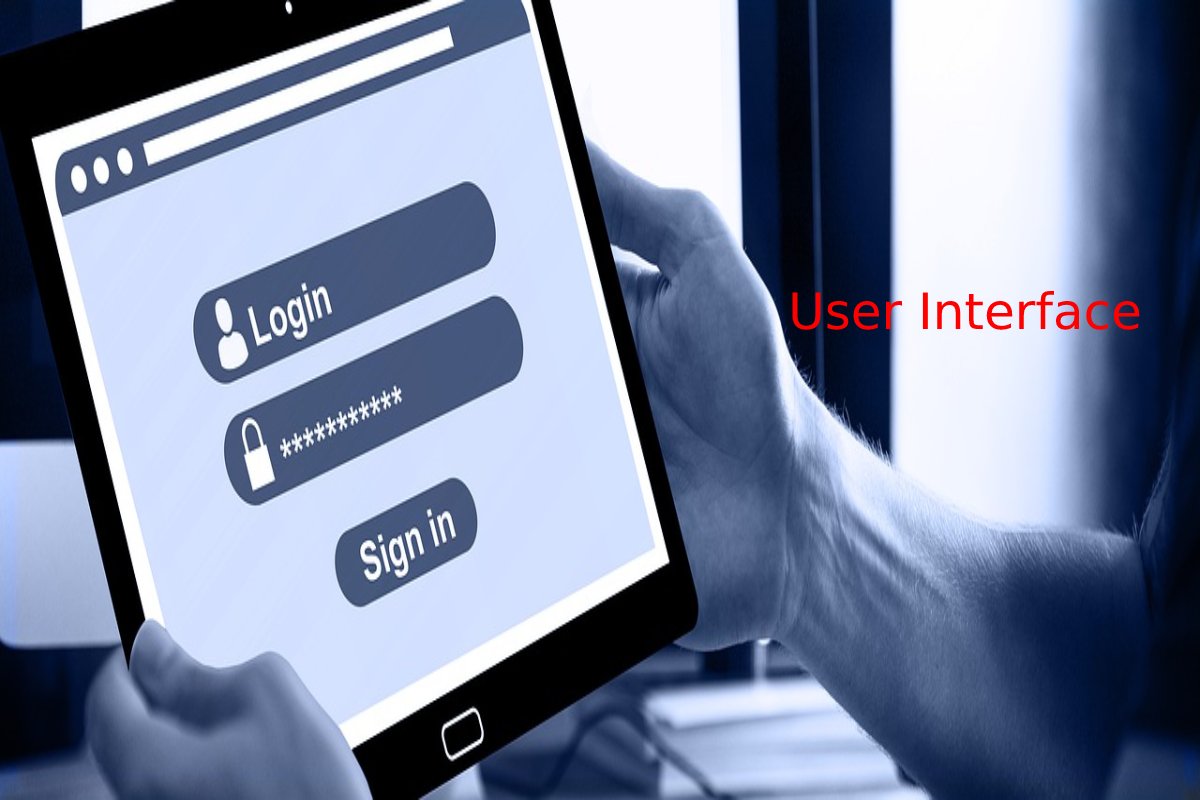Table of Contents
What is the User interface?
User interface (UI) is where human users interact with a computer, website, or application. An effective aims to make the user experience intuitive and straightforward, with the minimum effort required by the user to achieve the maximum desired result.
Other Types Of User Interfaces Can Be:
Forms-based user interface:
It is used to enter data into a program or application with a limited range of options. For example, a setup menu on a device is form-based.
Graphical user interface: One-touch UI input with one visual UI output (keyboard and monitor).
Menu-Based User Interface:
A uses a list of options to navigate a program or website. ATMs, for example, use menu-driven user interfaces and are easy to use for everyone.
Voice user interface:
human-machine interactions with acoustic commands. Examples are virtual assistants, talk-to-text, GPS, and many more.
Why Is User Interface Important?
It is vital to meet user expectations and also, support your site’s efficient functionality. A well-executed user interface facilitates efficient interaction between user and program, application, or machine through high-contrast images, clean design, and responsiveness. When designing a for your website, it is essential to consider user expectations for accessibility, visual aesthetics, and ease of use. The optimum combination of efficient graphics and responsiveness will improve your website’s conversion rates if you anticipate and then meet user needs.
Specifically, Here Are The Most Important General Elements Of A Great User Interface:
Information Architecture:
The functionality of a site is based on AI. It is essential to structure and logically organize the content of your website so that users can navigate your website with minimal effort. The components of AI include three broad types of organizational structure: hierarchical (level of importance), sequential (logical order of steps), and matrix (in which the user chooses the organization of the content displayed).
Example:
Navigation elements (buttons, tabs, icons), labels (terminology), search functions (search bar), and organization systems (categories).
What Is The Difference Between User Interface And User Experience?
User interface and user experience are related and essential to running a project, but the details are different. It is designed around the intended appearance of the site, application, or program, while the user experience encompasses the entire process of design, development, and deployment. Additionally, UX can be referenced against almost any product, while UI can only reference digital products. The main differences between UX and UI are:
Tips For Creating Good User Interfaces
An ideal UI design should be UX-base. It must have an attractive and unique look, a logical structure, and is easy for users to understand. It’s more complicated than it looks. Even after the UI design has been perfected, it will inevitably require debugging and tweaking once it becomes available. Follow these tips to create a compelling user interface:
1. Pay attention to the contrast
Ensuring simplicity and adequate contrast between text and background colors makes reading a lot easier.
2. Design for responsiveness
A website should always be able to adapt to the screen it’s display on, whether it’s a 7-inch phone or a 70-inch TV.
3. Experiment with the layout
Build exploration into project lead time to discover new design elements that can make your final product exceptionally unique and enjoyable to use.
4. Focus on usability
Make sure that users can use your site/application/program intuitively, even when they visit it for the first time.
Conclusion
User interaction is the goal, but overuse of interactive elements can be overwhelming. When they aren’t handy, the user can log out of everything. Instead, these effects should be use to optimize the user experience.
Also Read: What Is Artificial Intelligence? – Work, Types, Uses, And More